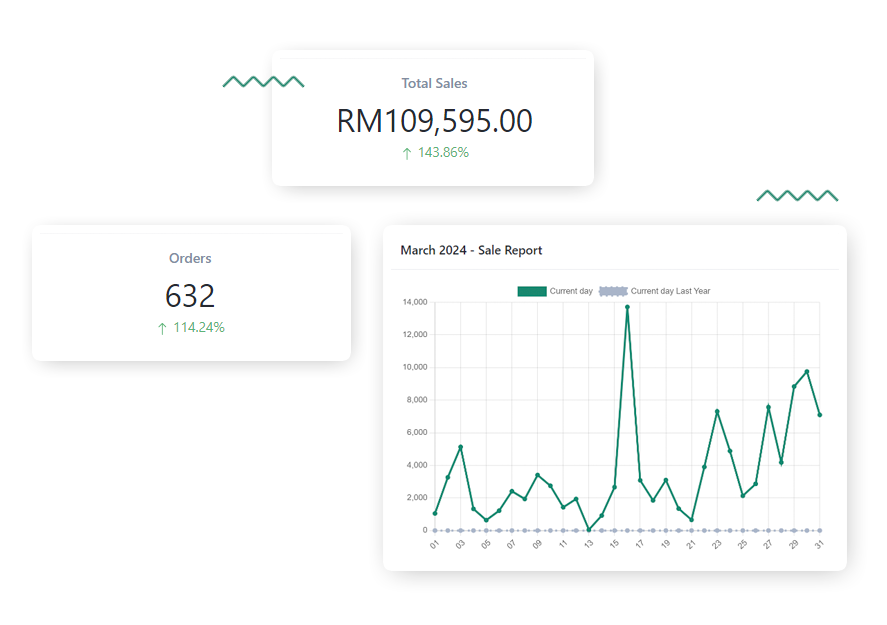Set your product detail and barcode for easy scan and search. You can print barcode label from vennpos backend easily.
Set your new inventory or import existing inventory sheet.
Add staff login accounts for opening shift and start Point of Sale.
VennPOS support any devices such as desktop PC, laptop, tablet for POS system. You can reuse your old device in order to purchase new device such as cash drawer, receipt printer and barcode scanner.
Get new device such as tablet, receipt printer, cash drawer and barcode scanner to operate your retail business easily and quickly.
Our specialist will provide suggestion to understand more about VennPOS and required devices to start your business.


Create account for customer to collect data. Offer reward point, voucher and member discount benefits.
Add product to cart, create order and print receipt for your customer to manage sales order easily.
Check closing sales report daily to ensure accurate sales record and cash balance.
Check daily, monthly or yearly sales report to monitor your sales.
VennPOS provides other advanced reports such as customer sales, peak hour sales, category and promotion.
VennPOS generates many different analytic report to help you understand your business status and plan your next strategy.